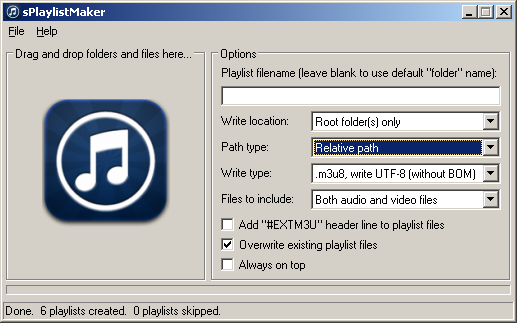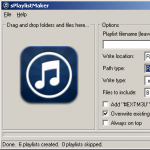Description: sPlaylistMaker allows you to easily create .m3u and .m3u8 playlists via drag-and-drop. sPlaylistMaker supports Unicode characters and offers several playlist writing options:
- Automatic - Automatically determines which extension and file encoding type to use. If any filenames in a given folder use non-ASCII characters, the resulting playlist file will use a .m3u8 extension and be written in UTF-8 format. Otherwise, the playlist file will use a .m3u extension and be written in the system’s default codepage.
- .m3u, write ASCII - Use the .m3u extension and write in the default codepage.
- .m3u8, write UTF-8 (with BOM) - Use the .m3u8 extension and write in UTF-8 format with a BOM (Byte Order Mark).
- .m3u, write UTF-8 (with BOM) - Use the .m3u extension but write in UTF-8 format with a BOM (Byte Order Mark).
- .m3u8, write UTF-8 (without BOM) - Use the .m3u8 extension and write in UTF-8 format without a BOM (Byte Order Mark).
- .m3u, write UTF-8 (without BOM) - Use the .m3u extension but write in UTF-8 format without a BOM (Byte Order Mark).
Version: 1.1.0 (2016-03-08) 💾 DOWNLOAD sPlaylistMaker v1.1.0
Supported OS: Windows 7. Might work, but not tested, on Windows XP/Vista/8/10.
History: Changelog
Installation: Unzip sPlaylistMaker.zip to its own folder and run sPlaylistMaker.exe.
Discussion forum: Here
PAD file: Here
Screenshot:
- Version 1.1.0
- Downloads 11961
- File Size
- File Count 1
- Create Date 2016-03-08
- Last update 2016-03-08 11:32:44
- Last Updated 2018-01-16